Add Time Calculator
The Add Time Calculator is a simple mathematical tool you can use to get the sum of two (2) or more time entries. The function of this calculator is to solve this type of question, what is 1 hour and 20 minutes plus 47 minutes (01:20 + 00:47)? It will do the work for you. You also have options to omit or include seconds and milliseconds.
How to Use the Add Time Calculator
There are times when you just want to get total hours and minutes (even seconds and milliseconds) you've spent on work or your personal activities. This is valid case most especially when you want to calculate your hours of work to validate your salary. Doing it manually could be bothersome, use this Add Time Calculator instead to do it faster.
So, here's the general view of the calculator. It has ⚙️ Display Settings at the topmost part where you'll find checkboxes labeled with hours, minutes, seconds and milliseconds. You have the option to include or exclude seconds or minutes input based on these options.
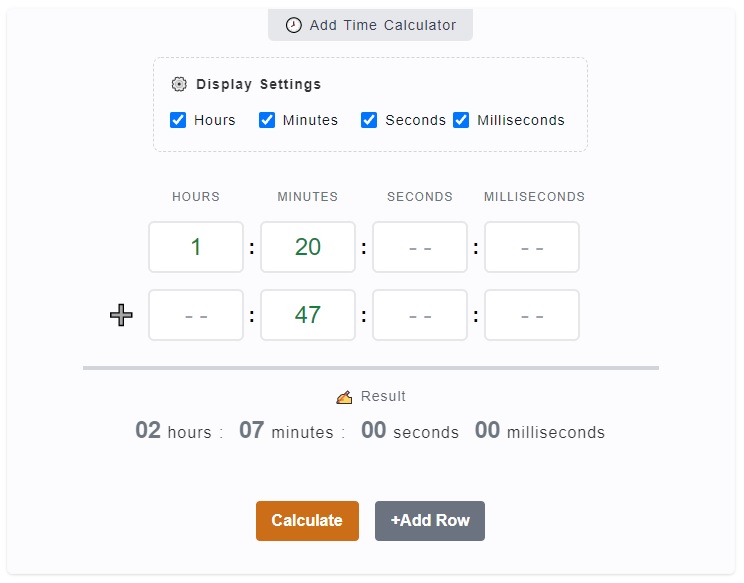
After that you can just enter the time entries, make sure it falls on the proper column. What that means is don't overlook the input label. You probably want to enter 30 minutes but you entered it on seconds input instead. Here's a step by step guide on how to use the Add Time Calculator.
- Step 1
First, check on the
⚙️ Display Settingsto know your options. You'll have the choice to include or exclude hours, minutes, seconds and/or milliseconds in your calculation. Take your time checking this feature. - Step 2
Then, you can now proceed to the main functionality of this calculator, to enter to time entries. By default, there are two rows of time input fields with columns marked with Hours, Minutes, Seconds and Milliseconds. On the first row, enter your first-time entry. For example, you have 1 hour and 20 minutes. Enter
1on hours field, and20on minutes field. - Step 3
So, you already have the first entry of time which is
1 hour and 20 minuteson the first row. The next step is to add another time on the second row. For example, we'll add47 minutes. On the second time row, enter47on minutes column. - Step 4
Following our example above, we already have
1 hour and 20 minuteson the first row, and47minutes on the second row. What you'll need to do now is click on theCalculatebutton. The sum of our entries should be displayed right under the inputs. The answer should be:2 hours and 1 minute. - Step 5
If you are still following, you know that the real answer is
2 hours and 7 minutes. If you are thinking of adding more values, you can always click on+Add Rowbutton to another time input. You can delete them as well by clicking on the trash icon 🗑️ beside it.
Add Time Logic
Let's take a look at the logic behind adding time. Considering you have these hours and minutes (HH:MM) you want to add up: 12:18, 1:45, and 8:55.
The idea is that you can add all the minutes first and convert it to HH:MM format. Then, add up all the hours including the hours derived from converted minutes. From the given example data above, here's how it goes.
- Step 1
Let's start with the smaller value which is the minutes. We'll add all the minutes which are
18 + 45 + 55, that would be equal to118. - Step 2
Convert the total minutes into hours.
1 hour = 60 minutes. The idea is to get the remainder and not the decimal value for this because you want just separate how many groups of 60's are there in 118 minutes. So,118 / 60 = 1 remainder 58. You can check out 🔢 Remainder Calculator for this. - Step 3
Add all the hours from our list
12 + 1 + 8 = 21. Then, include the hours derived from converted minutes and that would be21 + 1 = 22. - Step 4
With the original hours and converted minutes, you now have
22 hours and 58 minutes.We derived the 58 minutes from the remainder when we find group of 60's in 118 total minutes.
Although the logic above works well, there are still different ways to calculate for the sum of time. The Add Time Calculator is created on another approach. To give you an idea, based on the time inputs, convert them all into milliseconds. When everything is converted, get the sum and then convert it back again to time format.
How to Add Time
The calculator above is an automated approach to quickly getting an answer whenever you want to add time. However, you can do it manually by following this guide.
Let's try to add 12 hours and 15 minutes and 8 hours and 25 minutes.
12 hours 1 5minutes 1+ 8 hours 2 5minutes0minutesLet's start from the least unit which is the minutes and let's work our way up to hours. This is basic addition where we will add the last number of the first addend and the last number of the second added. So that's 5 + 5 = 10. Let's drop the 0 and carry over 1.
12 hours 15 minutes 1+ 8 hours 25 minutes40 minutesAfter that, that's carry over
1 + 1 + 2 = 4. Let's write the number 4 and we are done with the first part of the computation. We have 40 minutes so far.1 2hours 115 minutes 1 + 8hours25 minutes 0hours40 minutes Moving on the second part which is the hours, let's add
2 + 8 = 10. Just like how we do it on minutes, let's carry over 1 and drop down 0.12 hours 115 minutes 1 + 8 hours 25 minutes 20 hours40 minutes The final step would be to add the carry over 1 + 1 = 2. Now we have 20 hours and 40 minutes. And that's the final answer to
12 hours and 15minutes plus8 hours and 25 minutes.
Video Explanation
Here's a video tutorial on how to use the Add Time Calculator.