About Date Calculator
The Date Calculator is a simple tool that will help you with date computations with its three (3) functionalities: add, subtract, and get the date duration between two dates. You can add 1 year and 3 months, or you can subtract 120 days from a starting date. You can also get the entire duration from January 1, 2022, to December 31, 2030.
How to Use the Date Calculator
This Date Calculator is really of great assistance, especially if you're dealing with counting off days, months, or years. Even getting the date duration between two dates is quite time-consuming, especially when counting them manually.
For instance, you want to know how many days or months are there between March 1, 2022, and April 13, 2025. Counting them from your calendar is really time-consuming, but with this calculator, it will just be a breeze, and the results are accurate.
Another example, adding a few days from a starting date is quite easy if it's just adding up 5 days or 7 days. However, if you are dealing with adding 140 days or subtracting 640 days, that's another story.
The calculator is built so that doing these three examples will be a lot easier and faster for you. You just need to select the right operation type and enter your inputs.
The calculator is grouped into three (3) parts. The first set is marked with ⚙️ Operation Type, where you can select the operation you want to perform (functionality). The second set is the main one, where there are input fields and buttons. The third is the result area, where it displays the outcome of the calculations.
Here's a step-by-step guide on how to use the Date Calculator:
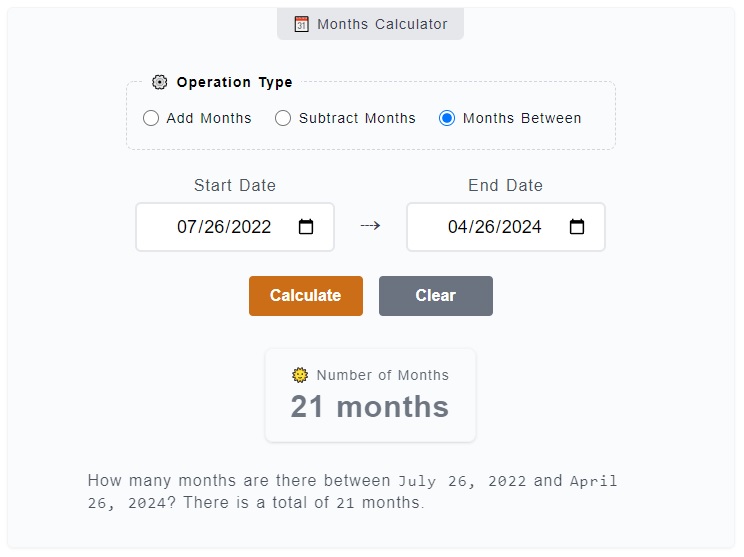
- Step 1
On the topmost part of the calculator, you can find the
⚙️ Operation Typefield set. It is where you need to choose from the operation options - add, subtract, and duration between. If you want to add or subtract days, weeks, months, and/or years, select theaddorsubtractradio button. In case you want to get the total days between two dates, choose theduration betweentype. - Step 2
After you have chosen an operation type, the next thing to do is to fill in the input fields. If you have selected the
Duration Betweentype, you'll need to enter theStart Dateand theEnd Date. On the other hand, if you have selected theAdd/Subtracttype, you need to enter theStart Dateas well as the set of input fields - years, months, weeks, and days. You can leave the one's blank if it's not needed. For example, you only want to add15days, just enter15in theDaysinput. - Step 3
The final step is to click on the
Calculatebutton to get your results. You can reset the filled input fields as well by just clicking on theClearbutton.
Here's a quick video guide on the overall functionality of this tool.
⚙️ Date Calculator Components
To know more about the inputs and each part of the tool, here's a quick breakdown with brief descriptions:
⚙️ Operation Types
Currently, there are three main functionalities or operation types.
- Add - switches to an operation where you can add years, months, weeks, and/or days from a specified
Start Date. - Subtract - same available input fields for the
Addoption, but this time, it deducts those numbers. - Duration Between - computes the total duration between the
Start Dateand theEnd Date.
Start and End Dates
The Start Date marks the base or beginning of the date computation you want to perform. This input field only accepts a date format.
You can type it manually with a format of Month/Day/Year, or you can just click the calendar icon 📅 on the right side of the field and set the date.
On the other hand, the End Date signifies the end of the computation. It is only available when you do the Duration Between operation type.
Results
For the ➕ Add and ➖ Subtract operation types, the result is labeled with
"📅 Date", which displays the calculated date. Since the purpose of these operations is to pinpoint the exact date.
However, for the ⇢ Duration Between operation type, you'll see quite a display of results. The boxes labeled with "Total" provide a sum of the duration based on a time unit. These include the total number of days, weeks, months, and years. The keyword here is "total", which means the sum of duration if you convert it to these units.
In addition, for a more human-readable type of date duration format, the last box displays exactly that. It displays the entire duration from years, months, down to days.
To expound it even more, below it is a quick paragraph-form result with elaborations of these numbers and what they represent.
🔔 Last updated on