Time Ago Calculator
The Time Ago Calculator is a helpful tool specially in tracking the exact time from the past hours, minutes and even seconds. For example, you want to know what is 13 hours and 17 minutes ago? Place these values on the calculator and press Enter. Results will be displayed for you with the exact time, date and number of days.
How to Use the Time Ago Calculator
Most of the web time stamps are written on this time ago format. Some social media events will get timestamps like started 25 minutes ago, or posts that says posted 4 hours and 26 minutes ago. In some rare cases, you really want to know what was it's exact time and date. This calculator will help you out with that.
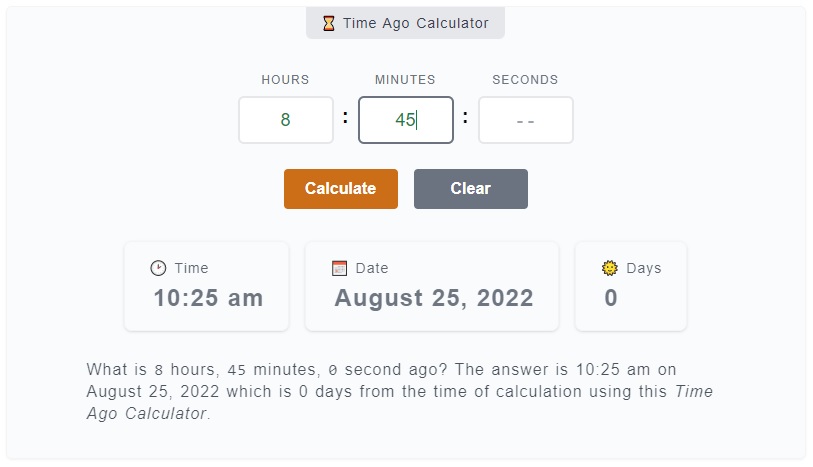
You can get the exact time and date ago by just placing the hours, minutes and seconds ago you want to figure out. Then press Enter key on your keyboard to get the answer. That's the simplest usage of the calculator but for a clear usage, here's a step by step guide:
- Step 1
There are three (3) input fields on the calculator with are all marked with the time type - hours, minutes and seconds. Enter the time ago you want to figure out in here but you can leave the one's blank if you don't need them. So, for example, what is
17 hours and 54 minutes ago? Enter17on hours field and54on minutes field. - Step 2
To get your result, just press
Enterkey or click theCalculatebutton. The results will be shown to you with the time, date and number of days.
Time Ago Calculator Inputs and Outputs
The calculator has three (3) input fields and two (2) buttons for calculation and clearing of inputs. The results are also displayed right below the buttons. Here are more details about them.
Time Ago Inputs
The inputs of the calculator include the hours, minutes and seconds. By clicking Calculate button or pressing Enter key, these actions will initialize the computation until the result is displayed.
Outputs
There are three tiny boxes on the calculator labeled with Time, Date and Days. These are the exact results of the calculation with displays the information it is labeled with. A written paragraph result is also displayed below it.
Time Ago Calculator Table
Here's a quick 1 to 50 hours ago in a table format.
| Time Ago | Date and Time |
| Time Ago | Date and Time |