About Days Calculator
The Days Calculator is primarily used to get the days between two dates but you can also add and subtract days from a date. For example, you want to know how many days are there in between and ? Just enter them on the calculator. You can also add 2 days or subtract 21 days using this calculator.
💡 This tool calculates dates by counting calendar days between your dates. You can also add or subtract a number of days which is perfect for project planning, travel countdowns, or deadline tracking.
How to Use the Days Calculator
To use the Days Calculator, you just need to pick first the operation you want to use - add days, subtract days or get the days between two dates. You just need to enter the values on corresponding inputs and click on Calculate button. Here's a more detailed step by step guide.
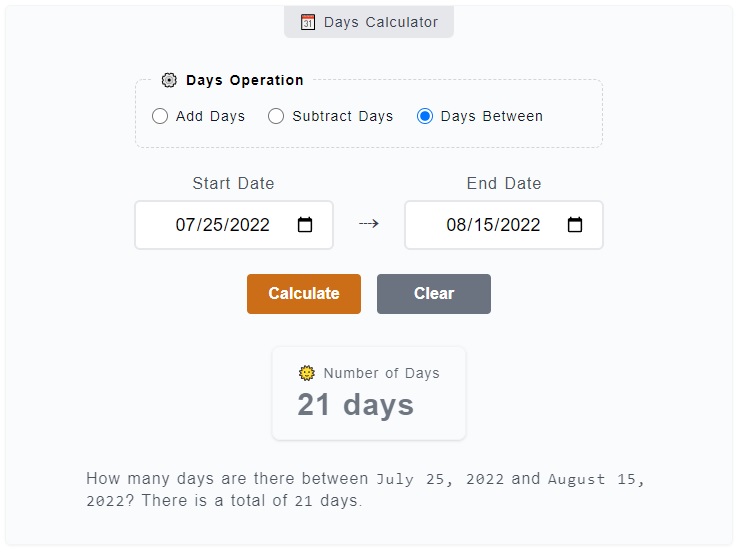
- Step 1
Above the main calculator, you can find the
⚙️ Days Operationfield set. It is where you need to choose from the operation options - add or subtract days and get the days between. Let's an example here, please select thedays betweenoption which is already selected by default. - Step 2
After you have chosen an operation type, the next thing to do is to fill the input fields -
Start DateandEnd Date. The Start Date represents the base or reference date of the count-off while the End Date is where the count-off ends. - Step 4
The final step is to click on the
Calculatebutton to get your results. You can reset the filled input fields as well by just clicking on theClearbutton.
In case you are doing some addition or subtraction of days from the starting date, first select the add or subtract as the type of operation. Then, enter the starting date and the number of days want to add or subtract on their corresponding fields.
Although we have a much specific calculator for days from now (➕ add days) and days ago (➖ subtract days), this calculator has more option to change the starting date and combined with days between two dates operation.
Add Days
In doing Add Days operation, there are two required input fields to be filled. The first one is the Start Date which marks the start of count off, and by default, the value is set to the current date today.
Then there's the Number of Days input field where you need to type in the number of days you want to add.
Here's a quick table of dates if we are to add 10 days from today .
| Counter | Day | Date |
|---|---|---|
| 1 | Tuesday | November 11, 2025 |
| 2 | Wednesday | November 12, 2025 |
| 3 | Thursday | November 13, 2025 |
| 4 | Friday | November 14, 2025 |
| 5 | Saturday | November 15, 2025 |
| 6 | Sunday | November 16, 2025 |
| 7 | Monday | November 17, 2025 |
| 8 | Tuesday | November 18, 2025 |
| 9 | Wednesday | November 19, 2025 |
| 10 | Thursday | November 20, 2025 |
Subtract Days
It has the same process in doing the Add Days operation but this time, we are tracing back the date instead of moving forward.
Just a quick tip, even if you are doing Add Days but you insert a negative value, let's say -10, the tool will automatically read it as if you want to subtract days.
Here's a quick table of dates if we are to subtract 10 days from today .
| Counter | Day | Date |
|---|---|---|
| 1 | Tuesday | November 11, 2025 |
| 2 | Monday | November 10, 2025 |
| 3 | Sunday | November 9, 2025 |
| 4 | Saturday | November 8, 2025 |
| 5 | Friday | November 7, 2025 |
| 6 | Thursday | November 6, 2025 |
| 7 | Wednesday | November 5, 2025 |
| 8 | Tuesday | November 4, 2025 |
| 9 | Monday | November 3, 2025 |
| 10 | Sunday | November 2, 2025 |
Days Between
The Days Between operation, or you can call it date duration, generates a total number of days between the Start Date and the End Date.
By default, the Start Date is always set to the current date today. There's also a predefined value for the End Date on the initial load of the tool. This is to make sure that you'll have working example before you enter your own values.
Let's say you want to figure out the total number of days in between today and on .
The output would be 28 days.
🔔 Last updated on