Time Unit Converter
The Time Unit Converter helps you instantly convert any time value between milliseconds, seconds, minutes, hours, days, weeks, months, and years. What makes this tool so useful is that you can enter multiple units at the same time, and it will add them all up and convert the total to each respective conversion unit accurately and effortlessly.
💡 This time unit converter accepts any value in Your Time Input and converts it to different time units in the Time Conversion section. In case of multiple time unit entries, all of them gets summed up and converted as you type for your extra convenience.
How to Use the Time Unit Converter
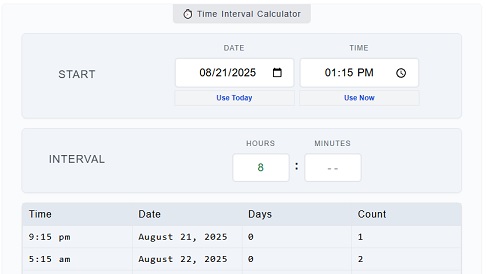
The Time Unit Converter is designed to make time conversion very simple and instantaneous. All you need to do is to enter a single or even multiple values in any of the time input fields—milliseconds, seconds, minutes, hours, days, weeks, months, or years. Every time you enter a value, the tool will automatically convert it to all other time units.
💡 Important: Please bear in mind that if you want to convert a single time unit, just enter the value on the respective field. To avoid conversion mistakes, remove the time unit values that you don't need to be converted. Otherwise, everything you entered (hours, minutes, days, etc.) will be added (summed up) and converted to available unit conversions.
If you want a detailed guide, here’s a quick step-by-step on how to use the converter:
- Step 1
On the
Your Time Inputpanel, type a number in any of the available input fields or boxes. You can enter values not just limited to one field, but you can enter values into other available time input fields as well. So this tool is not limited to a single unit conversion. This means you can enter values in minutes, but you can enter other values as well on hours, etc.For example, if you enter
2in theHoursbox, this will serve as the base value for the entire conversion. You don’t need to fill in all fields—one input is enough for the tool to calculate everything else. But if you do have other values in mind, like you want to convert 2 hours and 3 days, you can enter these values in their corresponding fields. The tool will add and then convert it to conversion units.💡 Tip: You can enter any value, even decimals (like 1.5 hours), for more precise results.
- Step 2
After entering your time value, the
Time Conversionpanel on the right will instantly show all equivalent results. You’ll see how your input translates across milliseconds, seconds, minutes, hours, days, weeks, months, and years.This happens automatically as you type, but you can also click the
Calculatebutton at the bottom to trigger a manual conversion.🧠 Example: Typing
30in theDaysinput will instantly show:2592000000 milliseconds 2592000 seconds 43200 minutes 720 hours 30 days 4.285714285714286 weeks 1 month 0.0821917808219178 years
- Step 3
If you have noticed, each result comes with a small
📋 copy iconbeside it. Clicking this icon will instantly copy that particular time unit value to your clipboard—perfect for use in spreadsheets, reports, or code.If you want to start a new conversion, simply click the
Clearbutton. This resets all input fields back to zero so you can enter new values without refreshing the page. - Step 4
Review the results, which are calculated based on standard time measurements:
- 1 minute = 60 seconds
- 1 hour = 60 minutes
- 1 day = 24 hours
- 1 week = 7 days
- 1 month ≈ 30.4375 days
- 1 year ≈ 365.25 days
This ensures your conversion results stay accurate and consistent across all units.
⚙️ Time Unit Converter Components
To help you understand how each part of the tool works, here’s a quick breakdown of the components and their functions:
🧩 Your Time Input
This section is where you enter the time value you want to convert. You can type a number in any of the input fields—milliseconds, seconds, minutes, hours, days, weeks, months, or years. Once you do, the calculator automatically processes it and converts it to all other time units on the right panel.
💡 Tip: You only need to fill in one box; however, you can also fill all other fields if needed. The tool takes care of the rest instantly.
🔄 Time Conversion
This area displays the converted results based on your input. For example, if you enter 2 hours, you’ll immediately see how many minutes, seconds, and even milliseconds that equals.
Each result comes with a 📋 copy icon, allowing you to quickly copy the value without retyping.
🧮 Calculate and Clear
At the bottom, you’ll find the Calculate and Clear buttons.
- The Calculate button triggers manual computation (useful if auto-update is turned off).
- The Clear button resets all input fields to zero, ready for a new conversion.
💡 Quick Tip: The calculator automatically refreshes as you type, but you can still click Calculate if you prefer a manual check.
🎨 Layout Overview
The interface is split into two clear sections:
- Left Side: Input fields labeled
“Your Time Input” - Right Side: Instant results under
“Time Conversion”
The tool is responsive, simple, and designed for quick time conversions.
📋 Copy Buttons
Every converted value has a small 📋 copy icon beside it. Clicking this icon will copy that specific result to your clipboard—perfect for quick use in spreadsheets, coding projects, or reports.
🧮 Example Conversion
Let's say you want to convert 90 days to different units. By entering this value in our tool, you'll get these results.
| Time Unit | Conversion Result |
|---|---|
| Milliseconds | 7,776,000,000 ms |
| Seconds | 7,776,000 s |
| Minutes | 129,600 min |
| Hours | 2,160 hr |
| Days | 90 days |
| Weeks | 12.857 weeks |
| Months | 2.96 months |
| Years | 0.246 years |
❓ FAQs
1. Can I convert multiple time units at once?
Yes. You can input a value in any box—seconds, hours, or days—and the converter will automatically calculate all other equivalents.
2. Is the month or year conversion exact?
Months and years are based on average durations (30.4375 days per month, 365.25 days per year) to keep calculations consistent.
3. Do I need to click Calculate every time?
No, the tool updates results automatically as soon as you type—but you can still press Calculate manually if you prefer.
The Time Unit Converter is your all-in-one solution for converting between time measurements—milliseconds, seconds, minutes, hours, days, weeks, months, and years. It’s fast, accurate, and easy to use—built for everyday use, whether you’re coding, planning, or simply tracking time.